QR codes have become an important part of everyone’s life whether its for payments, restaurant menus, feedback forms, events, movie tickets etc. With multiple applications, people who want to create their own qr code might have a question as what can be stored in a qr code URL text ?
In this blog post, we will try to clarify the doubts and multiple usecases where QR Code can be used.
What is a QR Code?

A QR code is a machine-readable matrix barcode that can store a wide variety of information. When a user scans a QR code with their smartphone or QR code reader, the data inside the QR code is decoded and displayed to perform specific actions.
What Can Be Stored in a QR Code URL Text?
Here are different types of data that can be stored in a QR code:
1. Website URLs
The most common use case for using a QR code is to store a simple URL. When this QR Code is scanned, it redirects the user to the website.
This type of QR Code is widely used for marketing purposes—businesses place QR codes on posters, brochures, and packaging to link users directly to a website.
Example: A restaurant might use a QR code to take users to their online menu. By using a tool like QRBrandify.com, you can easily generate a QR code that links directly to any URL, ensuring a smooth user experience.
2. Email Addresses and Pre-filled Emails
QR codes can also store email addresses or trigger pre-filled emails. When the user scans the QR code, it opens the email client like Gmail on their device and populates the field or even the subject and message body.
Example: You can create a QR code for the “Contact Us”. Scanning the code will open the user’s email app with your email address already filled in, making it easier for them to reach out to you.
3. Text
While many use QR codes for storing URLs, they can also store plain text. Once scanned, the text will display directly on the user’s device. This could include product descriptions, instructions, or promotional messages.
Example: Use a QR code to provide instructions on how to use a product, or share a promotional message that is displayed immediately upon scanning.
4. Phone Numbers
You can also store a phone number in a QR code which allows users to scan it and instantly dial the number, making it useful for customer service or hotlines.
Example: Imagine a QR code printed on the back of your business card that lets someone scan and dial your phone number directly—no manual dialing required.
5. Social Media Profiles

You can embed social media profile URLs in the QR codes to direct users straight to your social media pages. This is particularly useful in marketing campaigns aimed at increasing social media engagement.
Example: You can create your LinkedIn qr code or Instagram qr code in QRBrandify.com, which makes it really easy for someone to follow you.
Read this article on How to generate QR Code for linkedin
6. WiFi Login Details
QR codes can also be used to store WiFi login credentials (SSID, password, and encryption type), allowing users to connect to a WiFi network automatically without typing anything.
Example: A café or hotel could provide a QR code to connect customers to their guest WiFi, enhancing the customer experience.
7. Location Data
QR codes can store geo-location data (latitude and longitude) that directs users to a specific location when scanned. This is beneficial for businesses promoting physical stores, events, or real estate projects.
Example: Embed your store’s location in a QR code on a flyer or business card, making it easy for customers to find you using Google Maps.
How to Generate a QR Code with URL Text
Now that you know What Can Be Stored in a QR Code URL Text, you might be wondering how to generate one. With tools like QRBrandify.com, generating a custom QR code is fast and easy.
Step-by-Step Guide to Creating a QR Code:
- Visit QRBrandify.com.
- Click on Open App button at the top of the screen.
- Under the URL section you can enter the URL for which you want to create a QR Code.
- Customize your QR code’s appearance by selecting colors, images.
- Download your generated QR code and use it in your marketing materials, packaging, or social media.
Best Practices for Using QR Codes with URL Text
While QR codes are easy to create and use, following best practices can enhance user experience and ensure the success of your campaigns:
- Use Short URLs: When storing URLs in QR codes, it’s good to use a URL shortener. Shorter URLs reduce the amount of data that is stored in the QR code, making it easier for scanners to read. Tools like QRBrandify.com help manage this efficiently.
- Test Before Distributing: Always test your QR codes across multiple devices and scanning apps to ensure they work properly. Nothing is more frustrating than a broken QR code.
- Add a Clear Call-to-Action: Simply placing a QR code without explaining its purpose may confuse users. Always include a brief call-to-action like “Scan to visit our website!” or “Scan to connect with us.”
- Ensure Accessibility: QR codes should be placed in visible, easily accessible locations. If they’re too small or placed in hard-to-reach places, users might not be able to scan them easily.
Conclusion
QR codes are an incredibly versatile tool, and knowing what can be stored in a QR code URL text opens up a world of possibilities. Whether you’re looking to link users to a website, provide contact details, or even store WiFi credentials, QR codes simplify the process. By using a reliable QR code generator like QRBrandify.com, you can create customized QR codes that fit your specific needs and enhance user engagement.
With the right approach, QR codes can be a powerful addition to any be a powerful addition to any marketing or user interaction strategy.
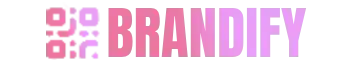
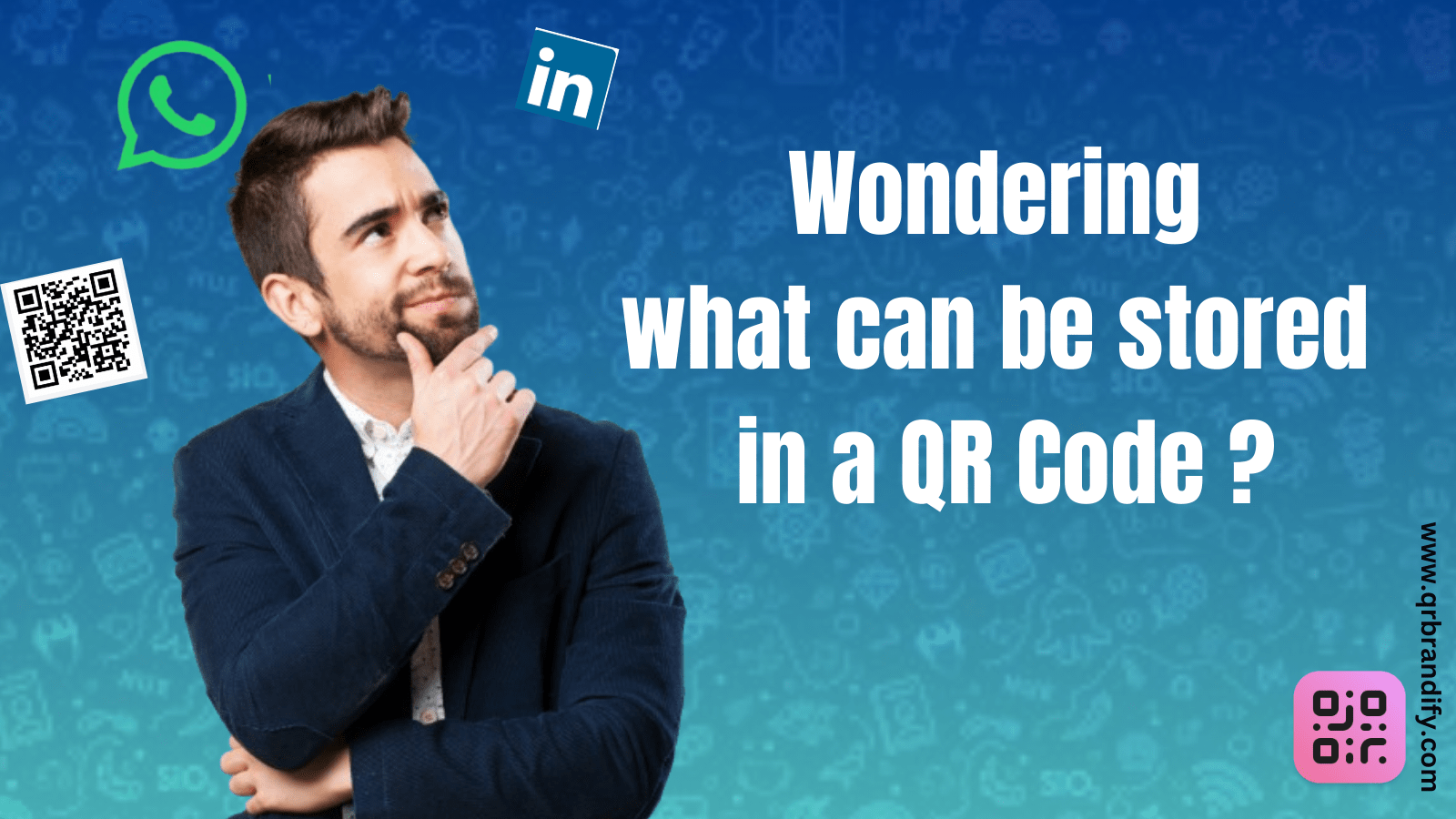
Leave a Reply