Whether you’re a business owner, entrepreneur, or investor, the need to quickly share contact details or receive attachments without extra steps can make a big difference. A solution many are adopting is to send WhatsApp message without saving number—and you can easily achieve this with the help of a WhatsApp QR code.
One way to streamline this process is by using a tool like QR Brandify. In this blog, we’ll guide you through how to use the platform to generate a WhatsApp QR code in just a single click.
Why Use a WhatsApp QR Code?
If you often deal with customers, clients, or vendors, saving every number before messaging them is not required, especially when it’s for one-time use.
By generating a WhatsApp QR code, you allow anyone to send WhatsApp message without saving number. This makes reaching out, sharing details, or sending attachments easier for your contacts.
How to Get a QR Code for WhatsApp
The process of creating a WhatsApp QR code using QRBrandify is simple. Follow these steps to get started:
Step 1: Visit the QRBrandify Website

Head over to the QRBrandify website. This website offers an easy-to-use interface where you can generate QR codes for various needs, including WhatsApp QR codes.
Click on the Open App button at the top.
Step 2: Enter Your WhatsApp Number

After clicking on the Open App button.
Click on the Whatsapp QR Code Generator subtab option.
Step 3: Generate Your WhatsApp QR Code
Under the Whatsapp QR Code Generator subtab, enter the Whatsapp number for which you want to generate the QR code.
Then click on the Download QR Code button to download the Whatsapp QR Code
Step 4: Scan & Send whatsapp message without saving number
Once the WhatsApp QR code is downloaded, you can now place on your business cards, shop signage, or any other promotional material.
When someone scans this code, they’ll be redirected to WhatsApp, where they can send whatsapp message without saving number.
Smart and easy!
Benefits for Business Owners, Entrepreneurs, and Investors
For those in business, creating a WhatsApp QR code makes communication faster and more efficient. Here’s how it can help:
- Save time: No need to save every contact manually before messaging them.
- Improve customer experience: Clients and customers can quickly reach out by scanning the code.
- Better lead generation: Add the QR code to marketing materials, increasing your chance of getting inquiries and contact from potential customers.
Send attachments to the Printing Agency
Printing Agencies can benefit from this by generating WhatsApp QR codes and then pasting them over their counter for the customers to scan.
These codes make it easier for customers to communicate and share files, improving the overall service experience.
Frequently Asked Questions
1. How Does a WhatsApp QR Code Work?
A WhatsApp QR code allows anyone to scan the code and be taken directly to a WhatsApp chat with the number associated with it. It eliminates the need to manually save contacts.
2. Can I Customize the QR Code?
Yes, QRBrandify allows you to customize the look and design of your WhatsApp QR code before downloading it.
3. Is sending whatsapp message without saving number FREE?
QRBrandify offers both free and paid options, depending on your needs.
4. What are the other features provided by QRBrandify?
You can also Generate a QR Code for Your LinkedIn Profile in the webapp, read the complete steps in the article provided.
Conclusion
Generating a WhatsApp QR code with QR Brandify is a simple yet effective way to improve communication for business owners, entrepreneurs, and investors.
It is more important if you want to temporarily use a number to send WA messages instead of saving them.
Whether you’re sharing contact details, receiving attachments, or facilitating faster responses, this tool is a valuable asset for any business.
Visit QRBrandify today and start creating your own WhatsApp QR code to make your business more efficient.
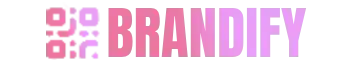
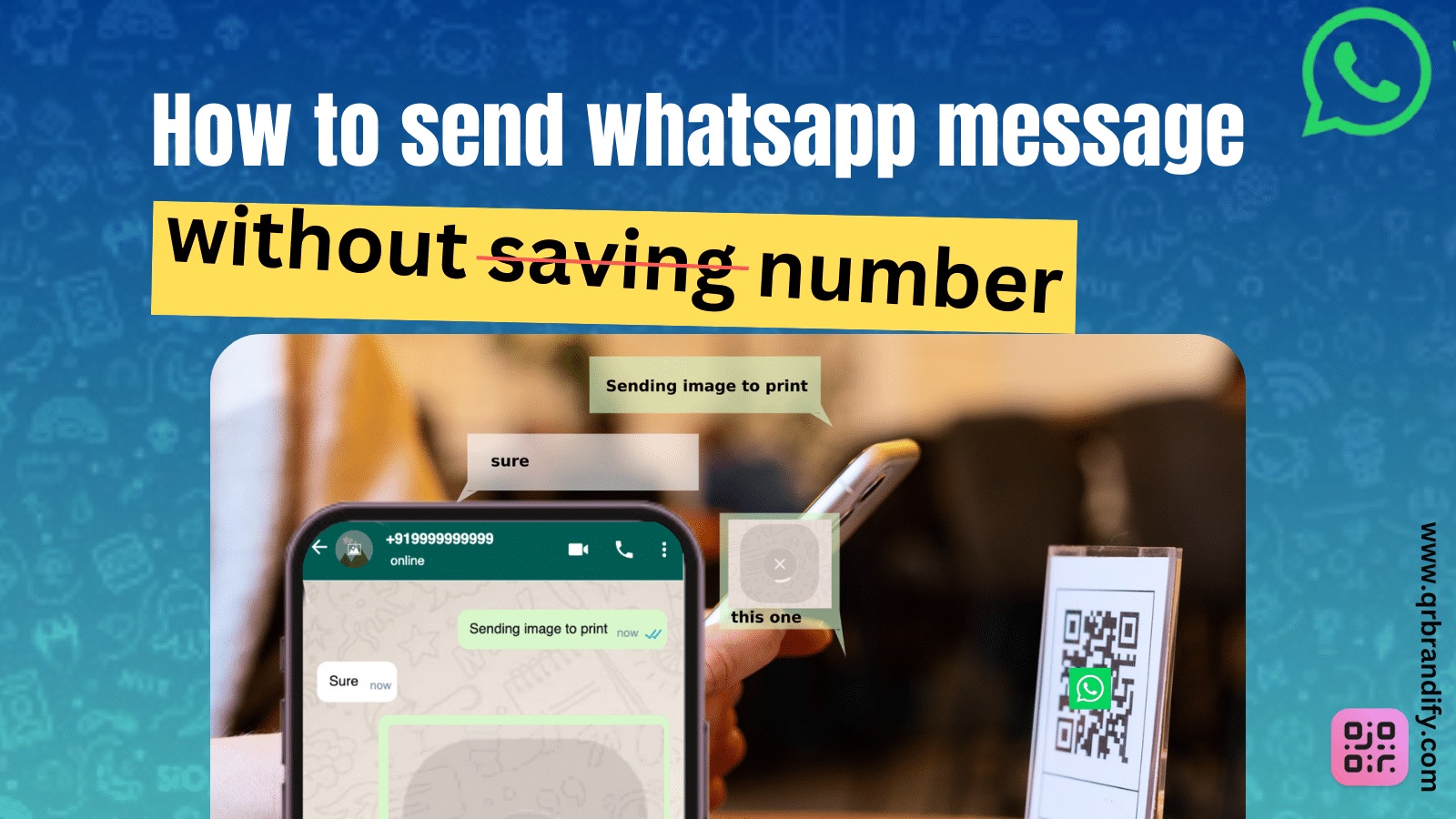
Leave a Reply